How do I delete a formula?
To delete a formula, please follow the steps below.
- On the left of the page, go to "Brand Voice", choose the right brand voice, then, "Formulas "
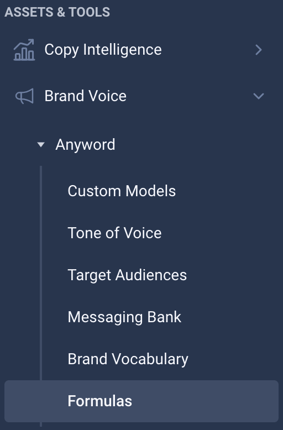
This will take you to your saved formulas.
2. On the formula you would like to delete, click on the 3 vertical dots on the right, and then "Delete"
We hope this helps!