The Copywriter's Guide to Getting Started in Anyword
Welcome to Anyword! This platform is designed to help you create copy that reflects your brand’s unique voice. As a copywriter, your ability to craft consistent, engaging messaging is essential to connecting with your audience. As a copywriter your brand's voice is front of mind! It's what sets you apart from the mundane and connects you to the hearts and minds of your audience. Below are the key steps to get started and maximize the value of Anyword. This is your first step to generating copy that sounds like you.
1.) Define your Tone of Voice
Your tone of voice is central to your brand identity. It’s how your brand communicates and builds trust with your audience. Start by teaching Anyword to write like you. By defining your tone of voice, you ensure every piece of copy matches your brand’s personality and values.
(see video: How To Create Your Custom Tone of Voice)
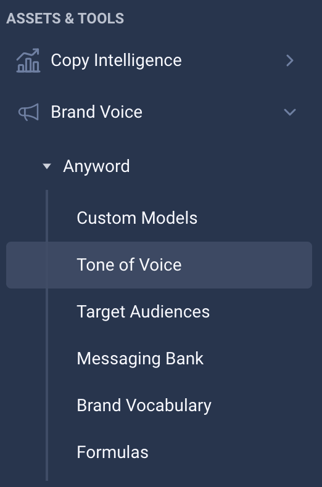
If you're the admin of your workspace, you can set default tones for specific templates. For example, you might prefer a conversational tone for social media posts and a professional tone for emails.*
(see video: How To Set Default Tones of Voice)
2.) Identify Target Audiences
Your brand communicates differently with different groups. For example, your messaging for interns will look and sound different than your messaging for CEOs. Use Anyword’s Target Audience tools to specify these distinctions. This step ensures that your copy aligns with your audience’s needs and preferences.
(see video: Maximizing Engagement via Custom Target Audiences)

3. Connect Your Resources
Anyword becomes even more powerful when it has access to your company’s key information. Add resources like company details, product descriptions, and service offerings to help it write accurately and with authority. These resources will evolve over time, so familiarize yourself with features like the messaging bank and document ingestion tools. Anyword can also parse any links, landing pages, or blogs.
(see video: How To Create Effective Messaging Bank Assets)
4. Apply Your Brand Voice in Real Time
It’s time to generate copy using the tone of voice, target audience personas, and resources you’ve set up! Depending on the template you’re using, you’ll find the fields to specify these elements. By combining all of them, you can create copy that’s on-brand and tailored to your audience.
(see video: How To Generate Data-Driven Copy in Anyword)
For example:
Let’s say you’re writing a formal (ToV) email to a brand strategist (Target Audience). You can incorporate your defined tone of voice, pull information from your company’s Elevator Pitch (Messaging Bank Asset), and reference specific talking points—all while formatting the email in a way that resonates with the audience.
You're ready to start creating! You're ready to set a strong foundation for creating effective, personalized copy that's aligned to your brand and audience!